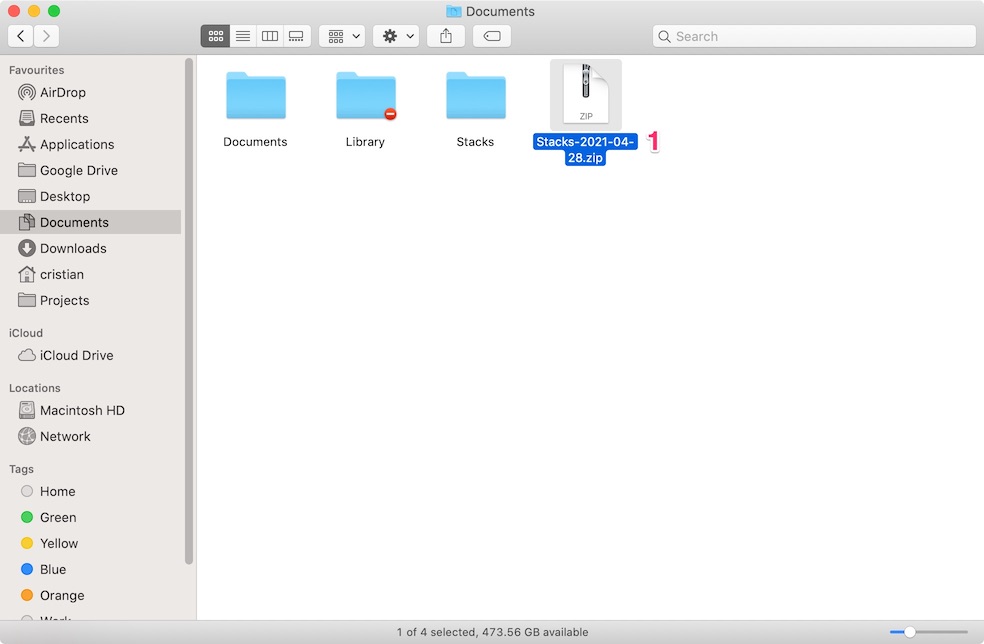1. Click on the Workflow menu icon and select Reveal in Finder (the file manager's name might change depending on your operating system)
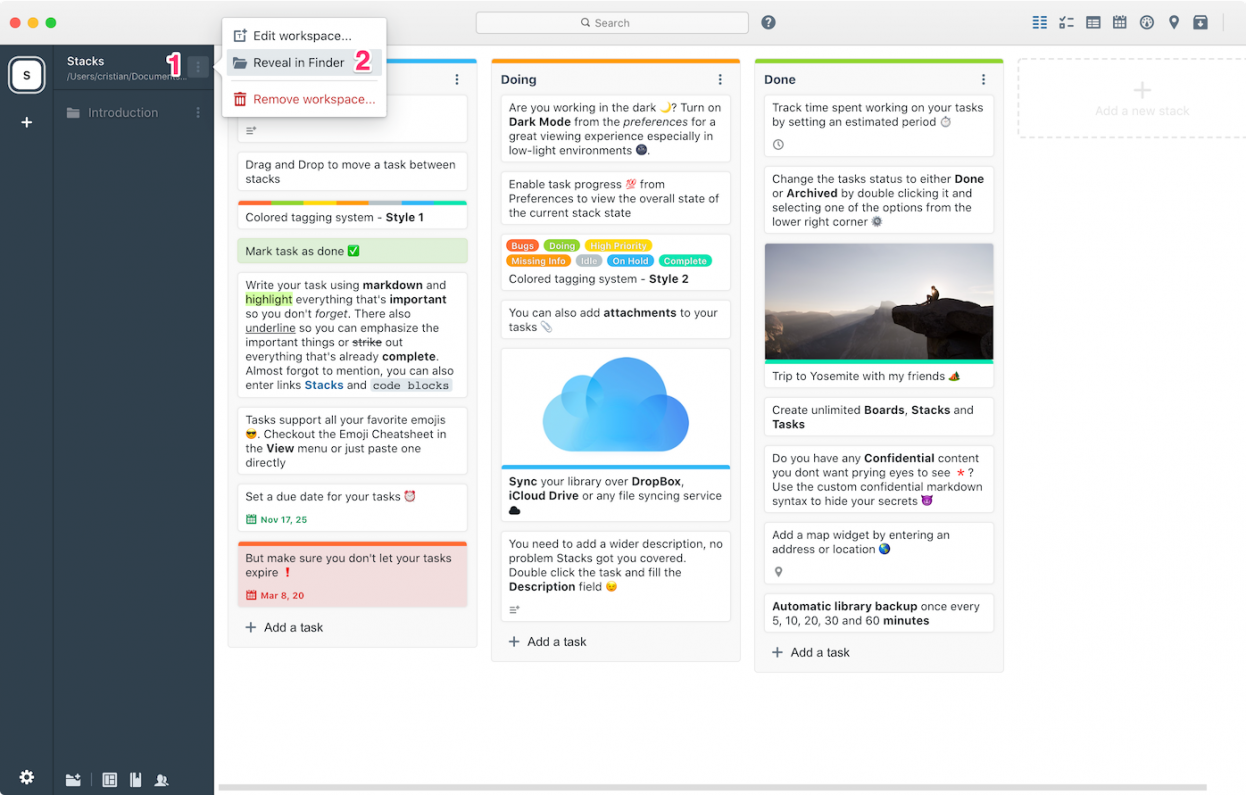
2. Right-click on the Stacks' library folder and compress it using your preferred compression method
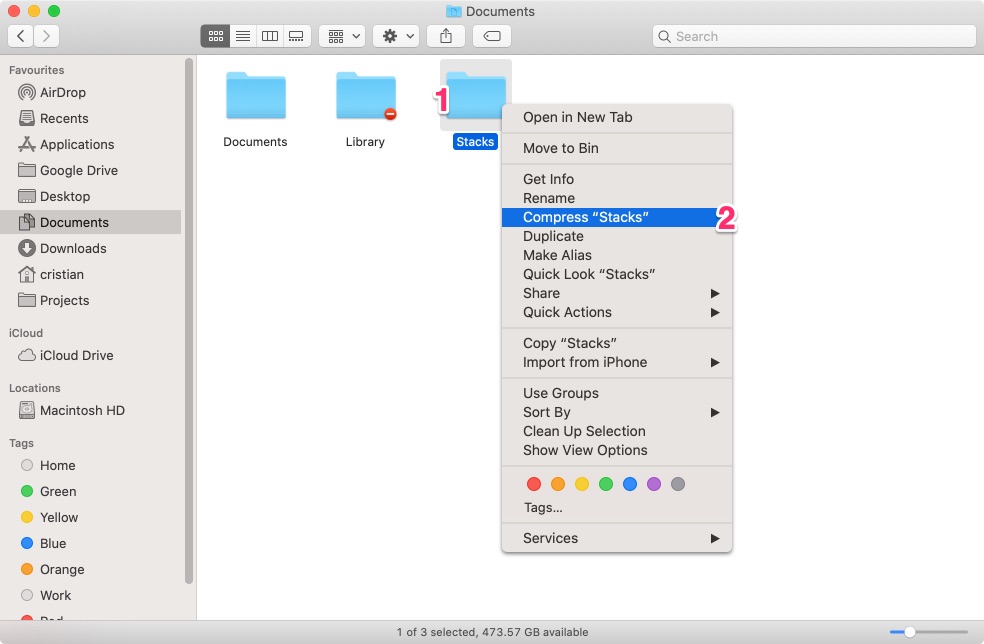
3. Rename the compressed file