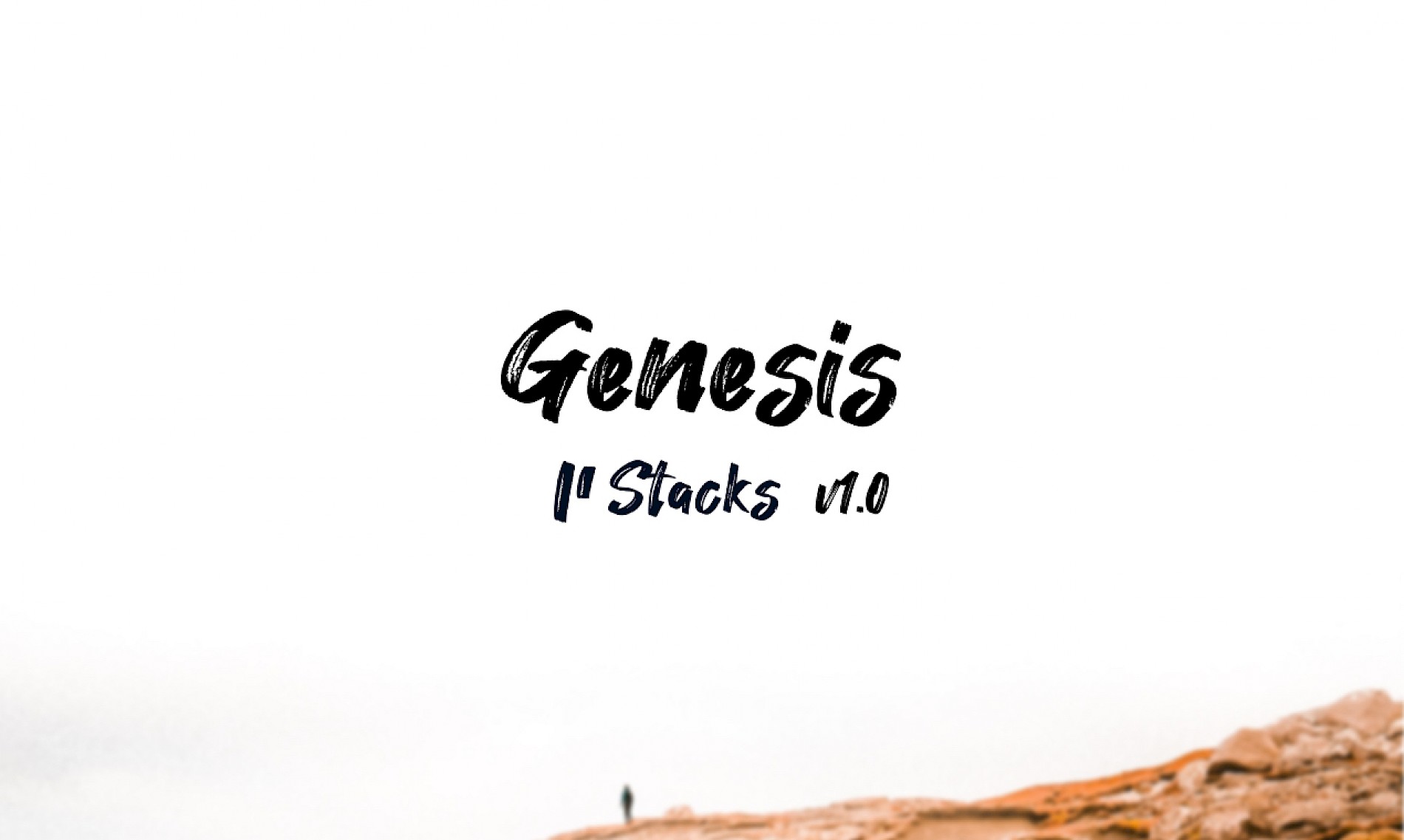Hello there!
I’m Cris and I’m the founder of Stacks.
I started working at Stacks a couple of years ago when I was not finding the right application for my needs.
I wanted a powerful tool to help me organise my tasks, and I wanted it to be installed locally on my Mac.
There were several options for a to-do project management tool at the time, but only a few allowed me to save my data locally on my Mac and have control over my data; additionally, there was no simple to use but powerful tool with several functions for task list and to-do. When I was looking for tools, I came across todoist, wunderlist (now microsoft to-do), and any.do. These were very simple tools for personal use, but they lacked a lot of functionality, such as tracking time, having a kanban board, and the ability to save my data locally. On the other hand, more powerful tools, such as Trello or Jira, had powerful features but were not super slick, desktop app was missing or it was not really great, they just have a subscription model and it was not possible to store the data locally.
So, after years of working on it as a side project, I released the beta version a year ago, and in early April 2021, after incorporating feedback from many users, I released Stacks 1.0.
What exactly is Stacks 1.0?
Stacks is a secure all-in-one productivity tool bringing with an easy and friendly interface that guides you through any challenge you may face. With Stacks, you'll have more time to focus on achieving your goals rather than planning how to get there. You'll also have a better understanding and management of your workflows, the ability to track time and optimise productivity, and the ability to predict how long it will take to complete tasks.
Why choose Stacks over Trello?
Stacks has most of Trello's premium features and it allows you to take control of where to store your data. Indeed, Stacks works on top of your local folders or on the cloud service of your choice, keeping your data safe. Currently you can use Stacks for your personal projects, we are working on adding a collaboration feature in the near future.
How much does it cost?
You can download Stacks for free and use up to 3 projects. For more projects you can buy a professional license for $49.
Hope you enjoy Stacks
Feel free to ask me any questions about Stacks!